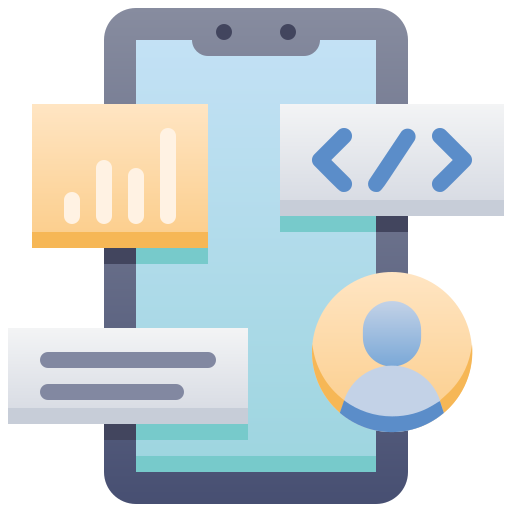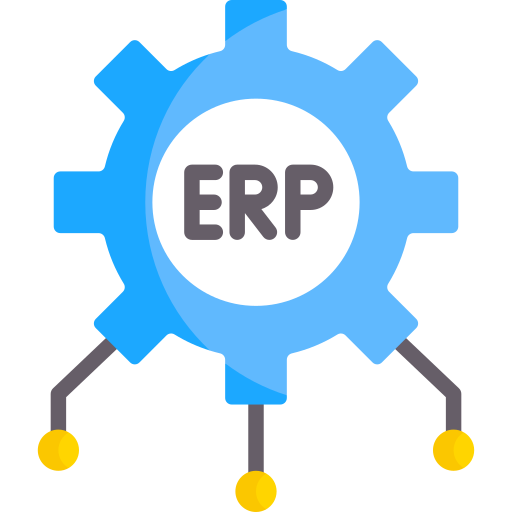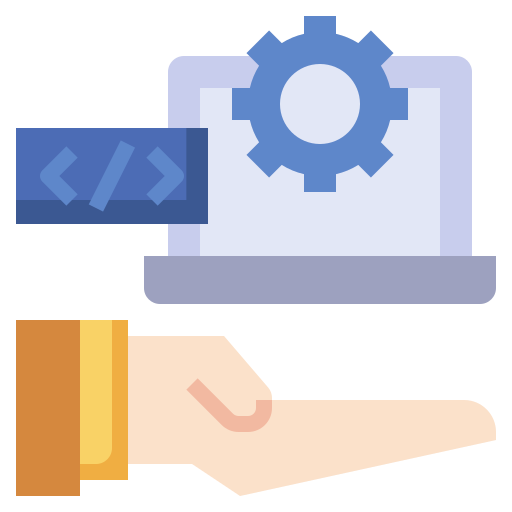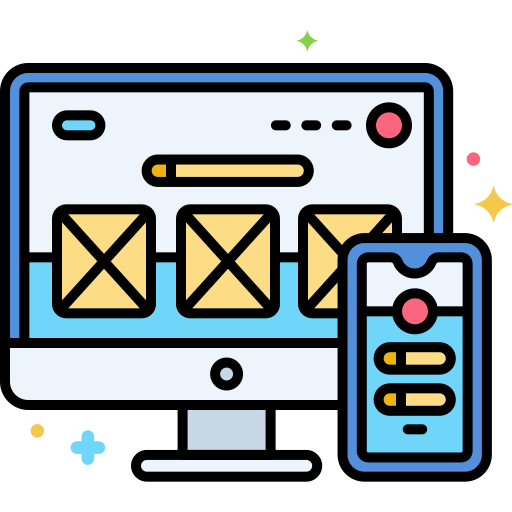Table of Contents
- useState
- useEffect
- useContext
- useRef
- useReducer
- componentDidMount (Class Component)
- componentDidUpdate (Class Component)
- componentWillUnmount (Class Component)
- ReactDOM.render()
- Functional Components
- Class Components
- State and setState()
- Props
- Component Lifecycle (Class Components)
- Conditional Rendering
- Mapping Arrays to JSX
- Event Handling
- Forms and Controlled Components
- Context API
- Higher-Order Components (HOC)
- React Hooks — Custom Hooks
- Error Boundaries
- React Fragments
- Memoization
- Portals
- Suspense and Lazy Loading
1. useState
Description: Creates and manages component state in functional components.
Example:
import React, { useState } from 'react';
function Counter() {
const [count, setCount] = useState(0);
return (
<div>
<p>Count: {count}</p>
<button onClick={() => setCount(count + 1)}>Increment</button>
</div>
);
}
Explanation:
useState sets up a state variable (count) with an initial value of 0. setCount updates it.
2. useEffect
Description: Runs side effects after rendering, like data fetching or subscriptions.
Example:
import React, { useState, useEffect } from 'react';
function DataFetcher() {
const [data, setData] = useState(null);
useEffect(() => {
fetch('https://api.example.com/data')
.then(response => response.json())
.then(data => setData(data));
}, []); // Empty array means it runs only once on mount
return <div>{data ? JSON.stringify(data) : 'Loading...'}</div>;
}
Explanation:
useEffect here fetches data once when the component mounts, indicated by the empty dependency array [].
3. useContext
Description: Accesses values from React’s context API without passing props down manually.
Example:
import React, { useContext, createContext } from 'react';
const UserContext = createContext();
function UserProvider({ children }) {
const user = { name: 'Alice' };
return (
<UserContext.Provider value={user}>{children}</UserContext.Provider>
);
}
function DisplayUser() {
const user = useContext(UserContext);
return <div>Hello, {user.name}</div>;
}
function App() {
return (
<UserProvider>
<DisplayUser />
</UserProvider>
);
}
Explanation:
useContext retrieves the UserContext value directly, making it easier to share data across components without prop-drilling.
4. useRef
Description: Maintains mutable values across renders, often used for referencing DOM elements.
Example:
import React, { useRef } from 'react';
function TextInput() {
const inputRef = useRef(null);
const focusInput = () => {
inputRef.current.focus();
};
return (
<div>
<input ref={inputRef} type="text" />
<button onClick={focusInput}>Focus Input</button>
</div>
);
}
Explanation:
useRef here accesses and controls the focus of the input element through inputRef.current.
5. useReducer
Description: Manages complex state logic and actions.
Example:
import React, { useReducer } from 'react';
function reducer(state, action) {
switch (action.type) {
case 'increment':
return { count: state.count + 1 };
case 'decrement':
return { count: state.count - 1 };
default:
return state;
}
}
function Counter() {
const [state, dispatch] = useReducer(reducer, { count: 0 });
return (
<div>
<p>Count: {state.count}</p>
<button onClick={() => dispatch({ type: 'increment' })}>+</button>
<button onClick={() => dispatch({ type: 'decrement' })}>-</button>
</div>
);
}
Explanation:
useReducer allows handling state changes through dispatch, which triggers specific actions like increment and decrement.
6. componentDidMount (Class Component)
Description: Executes code right after a component mounts.
Example:
import React, { Component } from 'react';
class App extends Component {
componentDidMount() {
console.log('Component mounted');
}
render() {
return <h1>Hello, World!</h1>;
}
}
Explanation:
componentDidUpdate compares props or state before and after an update, only running specific logic when there’s a change.
7. componentDidUpdate (Class Component)
Description: Runs after component updates due to changes in props or state.
Example:
import React, { Component } from 'react';
class App extends Component {
componentDidUpdate(prevProps) {
if (this.props.value !== prevProps.value) {
console.log('Component updated');
}
}
render() {
return <h1>{this.props.value}</h1>;
}
}
Explanation:
componentDidUpdate compares props or state before and after an update, only running specific logic when there’s a change.
8. componentWillUnmount (Class Component)
Description: Cleans up resources just before a component is unmounted and removed from the DOM.
Example:
import React, { Component } from 'react';
class Timer extends Component {
componentWillUnmount() {
clearInterval(this.timer);
}
render() {
return <h1>Timer component</h1>;
}
}
Explanation:
componentWillUnmount is useful for clearing timers, subscriptions, or any listeners that were set up in the component.
9. ReactDOM.render()
Description: Renders a React element into the DOM.
Example:
import React from 'react';
import ReactDOM from 'react-dom';
const element = <h1>Hello, React!</h1>;
ReactDOM.render(element, document.getElementById('root'));
10. Functional Components
Description: Components defined as JavaScript functions.
Example:
import React from 'react';
const MyComponent = () => {
return <p>Hello from functional component!</p>;
11. Class Components
Description: Components defined as ES6 classes.
Example:
import React, { Component } from 'react';
class MyClassComponent extends Component {
render() {
return <p>Hello from class component!</p>;
}
}
12. State and setState()
Description: Used to manage local component state.
Example:
import React, { useState } from 'react';
const Counter = () => {
const [count, setCount] = useState(0);
return (
<div>
<p>Count: {count}</p>
<button onClick={() => setCount(count + 1)}>Increment</button>
</div>
);
};
13. Props
Description: Properties passed to components.
Example:
import React from 'react';
const Greet = (props) => {
return <p>Hello, {props.name}!</p>;
};
// Usage
<Greet name="John" />;
14. Component Lifecycle (Class Components)
Description: Phases in the life of a class component (e.g., componentDidMount).
Example:
import React, { Component } from 'react';
class MyComponent extends Component {
componentDidMount() {
console.log('Component did mount');
}
render() {
return <p>Hello from class component!</p>;
}
}
15. Conditional Rendering
Description: Rendering based on conditions.
Example:
import React from 'react';
const ConditionalComponent = ({ condition }) => {
return condition ? <p>Condition is true</p> : <p>Condition is false</p>;
};
16. Mapping Arrays to JSX
Description: Rendering arrays of data.
Example:
import React from 'react';
const ListComponent = ({ items }) => {
return (
<ul>
{items.map((item, index) => (
<li key={index}>{item}</li>
))}
</ul>
);
};
17. Event Handling
Description: Handling user interactions.
Example:
import React from 'react';
const ButtonComponent = () => {
const handleClick = () => {
console.log('Button clicked!');
};
return <button onClick={handleClick}>Click me</button>;
};
18. Forms and Controlled Components
Description: Managing form state in React.
Example:
import React, { useState } from 'react';
const MyForm = () => {
const [inputValue, setInputValue] = useState('');
const handleChange = (e) => {
setInputValue(e.target.value);
};
return (
<form>
<input type="text" value={inputValue} onChange={handleChange} />
</form>
);
};
19. Context API
Description: Provides a way to pass data through the component tree without having to pass props manually.
Example:
import React, { createContext, useContext } from 'react';
const MyContext = createContext();
const ParentComponent = () => {
return (
<MyContext.Provider value={'Hello from context!'}>
<ChildComponent />
</MyContext.Provider>
);
};
const ChildComponent = () => {
const valueFromContext = useContext(MyContext);
return <p>{valueFromContext}</p>;
};
20. Higher-Order Components (HOC)
Description: A pattern where a component is wrapped to enhance its functionality.
Example:
import React from 'react';
const withLogger = (WrappedComponent) => {
return class WithLogger extends React.Component {
componentDidMount() {
console.log('Component is mounted');
}
render() {
return <WrappedComponent {...this.props} />;
}
};
};
const MyComponent = () => {
return <p>Hello from enhanced component!</p>;
};
const EnhancedComponent = withLogger(MyComponent);
21. React Hooks — Custom Hooks
Description: Custom reusable logic in functional components.
Example:
import React, { useState, useEffect } from 'react';
const useFetchData = (url) => {
const [data, setData] = useState(null);
useEffect(() => {
const fetchData = async () => {
const response = await fetch(url);
const result = await response.json();
setData(result);
};
fetchData();
}, [url]);
return data;
};
const MyComponent = () => {
const data = useFetchData('https://api.example.com/data');
return <p>Data: {data}</p>;
};
22. Error Boundaries
Description: A higher-order component that catches JavaScript errors anywhere in a React component tree and logs those errors.
Example:
import React, { Component } from 'react';
class ErrorBoundary extends Component {
constructor(props) {
super(props);
this.state = { hasError: false };
}
static getDerivedStateFromError(error) {
return { hasError: true };
}
componentDidCatch(error, errorInfo) {
logErrorToMyService(error, errorInfo);
}
render() {
if (this.state.hasError) {
return <p>Something went wrong.</p>;
}
return this.props.children;
}
}
// Usage
<ErrorBoundary>
<MyComponent />
</ErrorBoundary>
23. React Fragments
Description: Allows grouping multiple elements without adding extra nodes to the DOM.
Example:
import React from 'react';
const MyComponent = () => {
return (
<>
<p>Paragraph 1</p>
<p>Paragraph 2</p>
</>
);
};
24. Memoization
Description: Memoizing components using React.memo for performance optimization.
Example:
import React from 'react';
const MemoizedComponent = React.memo((props) => {
// Component logic
});
25. Portals
Description: Rendering a component at a different DOM node than its parent.
Example:
import React from 'react';
import ReactDOM from 'react-dom';
const Modal = ({ children }) => {
return ReactDOM.createPortal(
children,
document.getElementById('modal-root')
);
};
26. Suspense and Lazy Loading
Description: Defer the loading of components until they are actually needed.
Example:
import React, { lazy, Suspense } from 'react';
const LazyComponent = lazy(() => import('./LazyComponent'));
const App = () => {
return (
<Suspense fallback={<div>Loading...</div>}>
<LazyComponent />
</Suspense>
);
};